| Test the knowledge of your friends |
Project type: Physical Prototyping
Team: Dirshti Gopwani
Lectures: Ubi de Feo
Year: 2023
Team: Dirshti Gopwani
Lectures: Ubi de Feo
Year: 2023
Kaboom is a fun game to play with one or more players to test your knowledge, it tests the speed and motor skills of a person with questions as well as dexterity to improve your concentration, focus and quick reaction skills
Interface and Interaction
Kaboom is a tangible object, which can be used in any party setting. The game is contained in a box where on the top there is a LCD screen which has instructions and the questions that will be asked. On the side are the True and False buttons where the user will interact with. In addition, one side of the device has a neopixel ring that indicates the time so that the player in front can know how much time is left in the game and also there are green and red LED lights that show whether the player is answering the questions either correctly or incorrectly. Finally there is a buzzer that also indicates the user and the players if the question answered is wrong and that will start the new game session or round. Let's play!
User Experience
The general Knowledge is tested between players. To start the game, the user presses the side buttons to activate the device and display on the LCDscreen a series of consecutive questions with a double choice of answer (true or false). In addition, one side of the device has a neopixel ring that indicates the time so that the player in front can know how much time is left in the game, also, there are green and red LED lights that show whether the player is answering the questions either correctly or incorrectly. This lead to a choice the user can continue with the game and/or stay until he loses or"explodes";when the countdown finishes (with the light indicator ring) or the consecutive error that will activate a buzzing sound; that will start the new game session, try to beat this game, start studying folk!
Techs and thoughts
At the outset, the project had two key objectives. Firstly, to utilize the MicroPython programming language as a user-friendly and explicit means of activating various components such as buttons, dials, and screens. This language was selected to make coding more accessible to individuals who are not familiar with it, using natural and simplified characters. As part of this process, it was necessary to identify and define the necessary actions for the device to perform specific tasks effectively. Through trial and error, a dynamic approach was developed that took into consideration the time required for users to learn and enjoy the game and be comfortable using it. This was a challenging task, as designing a game requires consideration of unique characteristics that may not be immediately apparent.
Techs and thoughts
The process of coding and prototyping with tools such as MicroPython and Arduino offers a unique approach to understanding how devices work and how we can learn from the process. By using these tools, we can experiment with different components and see how they interact with one another in real-time. This process allows us to identify potential problems and address them early on in the development cycle. Additionally, the act of prototyping itself is an excellent learning experience, as it allows us to see firsthand how our ideas can manifest into physical devices. Through this approach, we can gain a deeper understanding of the intricacies of electronics and programming, and ultimately use that knowledge to create better and more innovative devices.
As part of the project development, it was crucial to consider the game's dynamics. This allowed for the proper development and programming of time, skill, size, and other relevant aspects. The physical features of the game can be divided into two parts. The first is the location of the buttons on the left and right sides, corresponding to false and true, respectively. These buttons were strategically placed in this order to make it easier for the user to understand mentally.