Project type: Machine Learning
Team: Richard Hug, Sara Kashir
Lectures: Mateo Loglio
Year: 2023
Team: Richard Hug, Sara Kashir
Lectures: Mateo Loglio
Year: 2023
The device utilizes a trained neural network to recognize photos from the past and bring them to life. Users can place a photograph inside the box to let Keepsake scan and classify the image.
Interface and Interaction
The user interface of Keepsake is bifurcated into two distinct components - The initial segment comprises of a display screen that exhibits the pre-existing memories, while the latter part encompasses our innovatively redesigned shoebox. This shoebox incorporates a cavity that can be used to position photographs and a built-in camera that can accurately scan and digitize the images. The experience of this device, try to remain the antique way of conserving family memories by physical images; in this way we try to add details and a specific storytelling of the project in the way to show how this device can be real a best-seller.
Finally the interaction will depends of the own reaction but still will show how the memories, feelings will always lead to have more attention of the costumers or users.
User Experience
Our aim is to create a user experience that tells a captivating story. To achieve this, we focus on enhancing the moments that people use, react, and enjoy the service or device, which improves their overall journey. We recognize that our target audience will only consume or acquire the product once, so we intentionally incorporate different characteristics into the process. For instance, we use physical photos as a vintage product, similar to the polaroid printing style. Additionally, we recreate videos from that era and add old-school filters to make them more catchy and appealing. These elements combine to create a unique experience that connects with the customer's emotions and helps to foster an attachment to the brand or idea.
Prototyping Phase
The process of prototyping was a little different compared to the other classes and devices, this one the goal was just for the physical part has features related to the vintage vibe and style, but the thought part was teaching de AI to recognize the images





Tools & Machines:
- Lasercut Trotec Speedy 400
- Prusa MK3sSoftware:
- Figma
- Adobe Suite (Premiere/Photoshop)
Software:
-Teachable Machines
-AI Tools
-Tiny Motion Trainer
- Lasercut Trotec Speedy 400
- Prusa MK3sSoftware:
- Figma
- Adobe Suite (Premiere/Photoshop)
Software:
-Teachable Machines
-AI Tools
-Tiny Motion Trainer